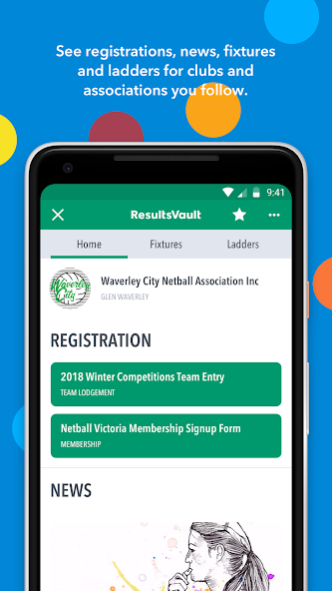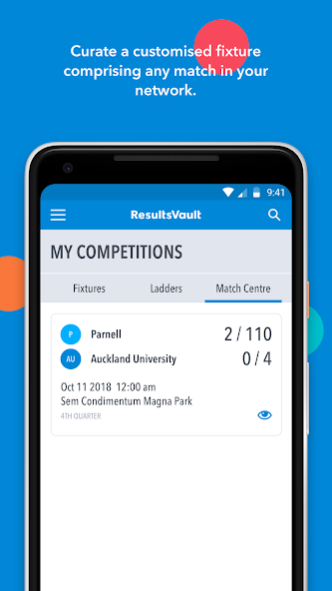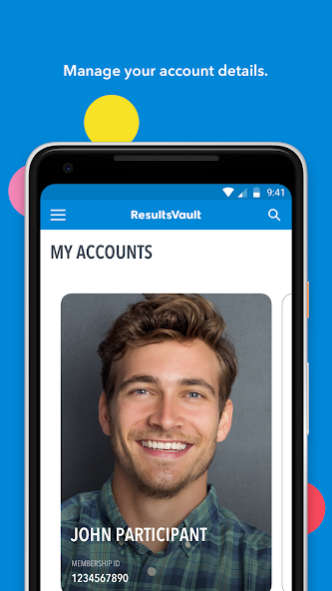ResultsVault 4.6.0
Free Version
Publisher Description
ResultsVault is the powerful multi-sport platform where you can access fixtures, ladders, the latest results, and full scorecards for any ResultsVault-powered sporting organisation.
ResultsVault offers the ability to easily follow multiple organisations and view club/association specific content via the new Hubs feature.
Accessing competition information for your favourite clubs and associations has never been easier. Along with the traditional match, fixture and ladder information, users can view live scores and player statistics via detailed match scorecards.
The fan experience is further improved by the new Match Centre that allows users the ability to ‘watch’ matches and compile a customised feed.
Participants can securely login to their portal and switch between any accounts linked to their login. From here, participants can edit their personal details, update their profile picture, as well as access registration forms from any of their affiliated clubs.
The ResultsVault app also allows users to:
• Add competition fixtures to their device’s calendar.
• Access venue and stadium information, including maps.
• Share results, ladders and scorecards through social media platforms.
• View news and notices for all clubs and associations (where available).
• View all notifications previously sent to their user accounts.
About ResultsVault
ResultsVault is a free app for Android published in the Sports list of apps, part of Games & Entertainment.
The company that develops ResultsVault is InteractSport. The latest version released by its developer is 4.6.0.
To install ResultsVault on your Android device, just click the green Continue To App button above to start the installation process. The app is listed on our website since 2019-10-27 and was downloaded 0 times. We have already checked if the download link is safe, however for your own protection we recommend that you scan the downloaded app with your antivirus. Your antivirus may detect the ResultsVault as malware as malware if the download link to com.interactsport.resultsvault is broken.
How to install ResultsVault on your Android device:
- Click on the Continue To App button on our website. This will redirect you to Google Play.
- Once the ResultsVault is shown in the Google Play listing of your Android device, you can start its download and installation. Tap on the Install button located below the search bar and to the right of the app icon.
- A pop-up window with the permissions required by ResultsVault will be shown. Click on Accept to continue the process.
- ResultsVault will be downloaded onto your device, displaying a progress. Once the download completes, the installation will start and you'll get a notification after the installation is finished.